The rules of SEO are constantly changing, making it difficult for web developers to keep up with what’s new. Fortunately, there are dozens of tools that can help make life easier for web developers. Here are the top 10 SEO tools web developers can use in order to create websites that are search engine friendly:
Yoast for SEO
This tool is known as one of the best WordPress SEO plug-ins. Using Yoast for SEO, web developers can optimize everything including the page’s content, meta description and image titles. The also saves developers time by letting them build a template for titles and descriptions that can be used over and over again.
Google Search Console
Some web developers may be more familiar with Google Search Console’s previous name, Google Webmaster Tools. This invaluable tool will communicate with web developers to alert them of any 404 pages, crawling errors or detected malware on their websites. It’s a powerful tool to make sure everything is good in Google’s eyes. Make it a habit to install the GSC on every site that you work with.
LinkResearchTools Redirect Trace
The Redirect Trace tool by LinkResearchTools allows web developers to monitor for any broken or incorrect redirects to their site. If your redirects contain a 302 redirect or a meta refresh, you will be able to spot it using this tool and correct it to make it more SEO-friendly. Every web developer should be using this tool, but especially those who have just migrated URLs and need to make sure everything was done correctly.
Xenu’s Link Sleuth
One website maintenance task that web developers must complete time and time again is checking for broken links. This task can be tedious and time-consuming without the help of Xenu’s Link Sleuth, a tool that will scan every single link on your website to make sure that it isn’t broken.
Google Pagespeed Insights
In today’s world, websites must be both computer and mobile friendly. If a page doesn’t load quickly, chances are, the visitor will give up and leave your site. Google Pagespeed Insights gives developers the power to test their website on both mobile and desktop devices. This tool measures the time to above the fold load and time to full page load and returns a score from 0 to 100 to let you know how your page performed. It will then provide you with suggestions on how to improve your page’s speed, and even prioritize which should be done first.
Copyscape
This helpful tool will help you make sure that everything you’re posting on your website is original work. Using Copyscape also allows you to make sure that other websites aren’t stealing your content.
Developers can either use the free Copyscape tool, which lets you compare two URLs at once, or pay for the premium tool, which will scan the entire web once per day to look for plagiarized content.
Deepcrawl
Want to get a deeper understanding of what’s going on with your website? Use Deepcrawl, a tool which provides developers with a comprehensive technical SEO audit unlike any other.
A Deepcrawl audit will include information such as failed URLs, paginated pages, non-200 status, duplicate pages non-indexable pages and unique pages. Once all the issues with your website have been identified, Deepcrawl will make a prioritized list of suggestions on how to improve based on what they think matters the most to search engines.
Ahrefs
Backlinks are one of the keys to rising to the top of search engines’ ranking, and Ahrefs is the perfect tool to use to track them. Enter any URL (your own or your competitor’s) into Ahrefs and get a detailed report on where backlinks are coming from and how many exist.
The tool will also let you know which pieces of content are gaining the most backlinks, so you can track how your content strategy is performing. Ahrefs will even alert you when you or your competitors gain or lose a backlink, so you can always stay up-to-date.
Browseo
Have you ever wondered how Google or Bing see your website? Now you can find out with Browseo, a tool that strips everything from your website to show you how search engines see your content.
Browseo is free and doesn’t require you to download anything to your computer. All you have to do is enter a URL to start examining what can be improved upon to increase your ranking.
Onsite SEO Cheatsheet
Developers who have way too much going on should use this Onsite SEO Cheatsheet to ensure that nothing is forgotten when building a SEO-friendly website. Search for information on meta tags, sitemaps, robots.txt and more, all in one place.
With these tools, you can ensure you are creating search optimized websites and are covering all of your bases, from site speed to redirects to properly optimized pages. If you haven’t already, spend some time checking these out!
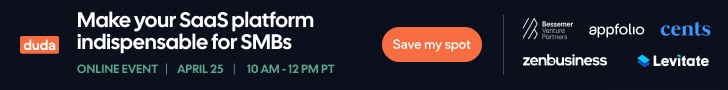

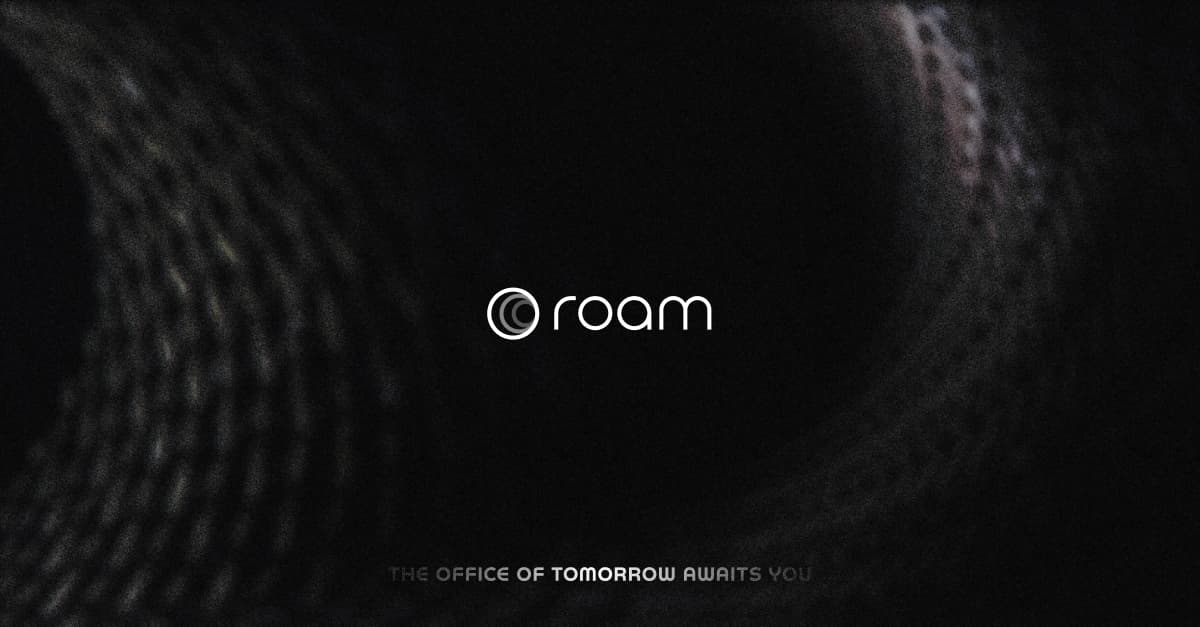


2 Responses
Is there any alternative of Xenu? that we can use on web instead of desktop application for free?
I recommend testing SiteAnalyzer – a free program for auditing and technical analysis of the site. At the same time, the set of functions is practically not inferior to paid counterparts.