At my agency in Minneapolis, we recently had a client come to us with a need to get search engine visibility in the Minneapolis area, but also expand to L.A. Local SEO optimization for one location is one story but how can we serve search engines the relevant data they need to best represent multiple business locations in the best way possible?
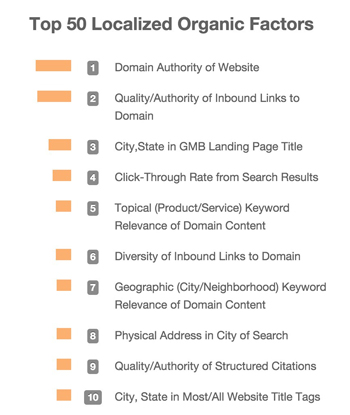
Starting with Moz’s Local Search Ranking Factors (above), we get a good sense of what boosts rank. A consistent and accurate display of name, address and phone number (NAP) on all of the different directory and local search sites is a powerful jumping off point. Also, according to Matt Cutts of Google, “make a web page for each location.” But what does that mean exactly?
The addition of another location for a business creates a unique set of challenges and considerations. Here are some tips on how you can help a growing business optimize for additional business locations.
Do this…
- Unique page content written specifically for each location.
- On-page SEO for each page and the content (unique content, use of alt tags in images, built to be shared on social, responsive, keywords in headings and body copy, uses title and meta tag attributes, etc.).
- Use Schema.org markup to display the location’s address (below).
<div itemscope itemtype=”https://schema.org/LocalBusiness”>
<span itemprop=”name”>Test Business</span>
<div itemprop=”address” itemscope itemtype=”https://schema.org/PostalAddress”>
<span itemprop=”streetAddress”>1234 Main Street</span>
<span itemprop=”addressLocality”>Minneapolis</span>
<span itemprop=”addressRegion”>CA</span>
<span itemprop=”postalCode”>55408</span>
<span itemprop=”telephone”>1234567890</span>
</div>
- For each location, make sure you have Google Webmaster tools set up.
- Use Yext or GetListed.org to get all of your locations listed.
Don’t do this…
- Remove any geo location information or code on the home page.
- Remove (or don’t include) any geo location information on location pages other than the specific location at hand.
- So while you may want to include the address of more than the location you’re creating content for, Brian Gomez of Condor Web in Austin, Texas suggests including that information in a human readable image. Not listing out these addresses in text can be confusing for Google as it tries to find relevant information regarding the location on the page.
- Don’t try to use the home page, or one location for citations and Google Places. Create separate citations and Google places instead, and use the domain.com/location-landing-page instead as the URL.
For different services and different cities, you may want to use sub-domains.
If one location gets associated in Google results for a particular city, it makes it less likely that your site will rank in other cities. This tactic is mentioned with the thought of more than one separate service being promoted in different cities. In cases like this, some experts suggest moving to location sub-domains.
This may be very situational to your needs and the history of your site, but in this case of a website highly anchored previously to a specific location you might consider using sub-domains like so:
- chicago.exampledomain.com
- nyc.exampledomain.com
- dallas.exampledomain.com
From there you could create the service-specific landing pages so that each sub-domain gets the benefit of each of the specific services:
- chicago.exampledomain.com/landscaping/
- nyc.exampledomain.com/snow-removal/
This is a heated discussion in the community though, and many believe that the best way is still to use sub-directories over sub-domains. The truth is both can be used to market brands differently.
Google treats subdomains as separate sites; so the rule of thumb would be if you’d benefit from that perception on Google’s part then perhaps a sub-domain would be good. Subdirectories are a more specific or a granular approach, and sub-domains a more general way to differentiate one chunk of content from the other. So it’s not a case of either/or, it’s a case of when and how.
But how do I get ranked?
The top 3 factors for local SEO are the domain authority of the website, quality/authority of inbound links, and city and state in the title. To be clear, it’s important you get these worked out and leverage them when possible along with making sure name, address and phone number are matching up across directories. In addition, make sure meta-descriptions are attractive in order to encourage click-throughs on search engine results pages.




One Response
Great Post Tim! Great value.
Question: Do you always sub-domains or do you also do different pages for different locations and rank them individually?
Thanks.
Sammy