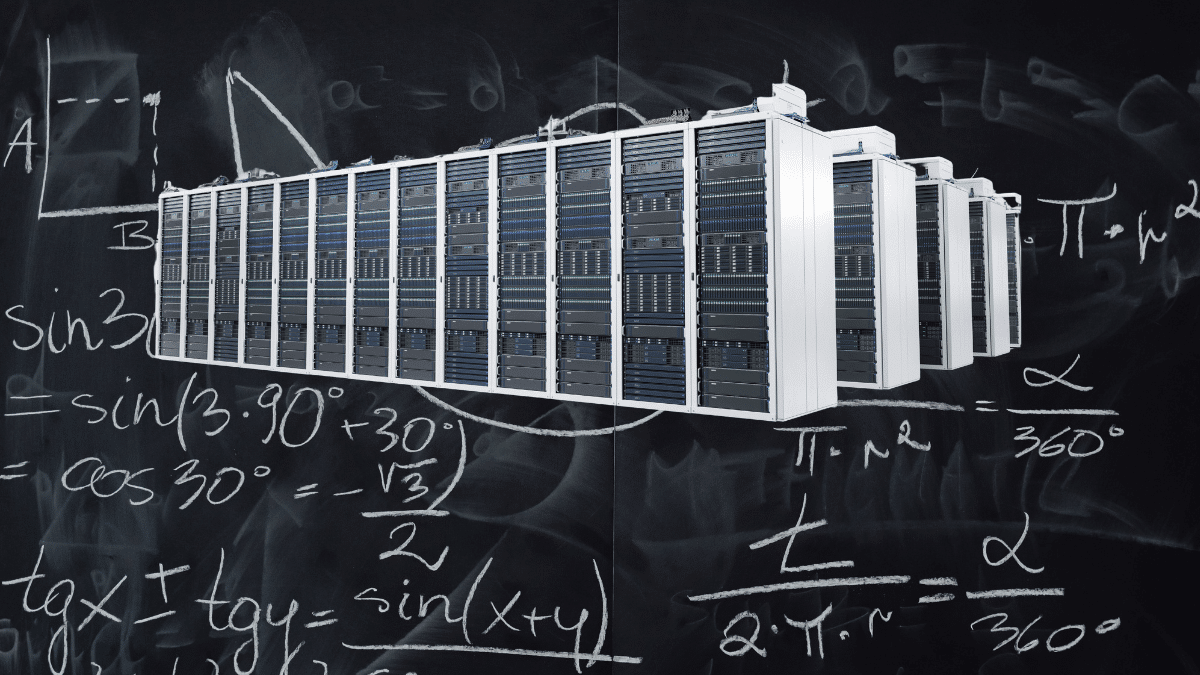Did you know that anyone can suggest edits to your Google Business Profile (GBP), which can change crucial information that affects your performance in local search?
That’s right — well-meaning customers, pranksters, or even malicious competitors could potentially suggest edits to critical GBP fields and information that could hurt your local search rankings if Google pushes the updates live without your authorization.
To prevent performance issues related to unauthorized Google Business Profile edits, businesses should take steps to ensure their profiles and rankings are protected.
How Do Google Business Profile Suggested Edits Work?
Every GBP listing has a “Suggest an edit” link just below the main business information, including the name, address, phone number, and website. When you click this link, it launches a pop-up menu from which you can choose what information to suggest changes to.
Users who wish to suggest an edit to a business’s GBP can propose updates to virtually anything, from name, address, and phone number, to hours, website/social profile links, and even the primary business category. Not only that, but users can even suggest that a business is closed or doesn’t exist, potentially resulting in Google removing the business from Google Maps.
While the purpose of the “Suggest an edit” feature is ostensibly to crowdsource information about businesses from customers and other people who are personally familiar with them, ultimately improving the accuracy and relevance of GBP listings, unwanted suggested edits can often have the opposite effect — intentionally or not.
The Risks of GBP Suggested Edits
Although Google does usually notify business owners and listing managers about suggested edits to their GBP listings, giving them an opportunity to accept, edit, or discard the suggested updates, in practice these notifications don’t always appear. They can easily get filtered into junk folders or get missed among the sea of other emails and notifications that businesses receive every day.
If you don’t take action on a suggested edit in time, Google may automatically push the update live. This is great if a customer suggested a real fix, such as a correction to one of your business hours, but it’s definitely not so great if, for example, a competitor employing blackhat SEO tactics changes your website URL, phone number, or address.
Since business information directly impacts where and how you rank in local search results, even a small unauthorized change that slips past can have a significant negative impact on your local search performance until it’s caught and rectified. That’s why it’s so important for local businesses to monitor their GBPs for suggested edits and take steps to mitigate the risks of unwanted edits before they have a chance to do any damage.
How Businesses Can Protect Their Google Business Profiles Against Bad Suggested Edits
Fortunately, even though Google lets anyone suggest an edit to your Google Business Profile, you can still prevent harmful edits from going live and hurting your rankings. Here are a few steps to take to safeguard your GBP from unwanted suggested edits:
Claim and Verify All Your Google Business Profile Listings
The first and most essential step is to claim and verify each of your GBP listings. By doing so, you officially become the owner of these profiles, granting you full control over the information displayed and ensuring that you receive notifications about any suggested edits.
Enable Notifications for Suggested Edits
After claiming any Google Business Profile listing, check your settings to make sure email notifications are enabled. With notifications turned on, you’ll have a better chance of catching potentially harmful edits and quickly discarding or replacing them with accurate information to maintain the integrity of your listing.
Regularly Check Your Google Business Profile for Pending Updates
Even with notifications enabled, it’s a good idea to manually review your GBP periodically to ensure no unauthorized suggested edits go through unnoticed. Checking the “Edit profile” section in your GBP dashboard can help you spot any pending or recently applied changes that need attention.
Use a Google Business Profile Change Monitor
For businesses that manage multiple locations or want added peace of mind, consider using a Google Business Profile change monitoring tool, such as Local Falcon’s Falcon Guard. This tool simultaneously monitors all your GBP listings for changes around the clock, sending you alerts whenever a potentially unwanted suggested edit occurs.
Implementing a Google Business Profile change monitor like Falcon Guard reduces the potential for human error when it comes to protecting your GBP against bad suggested edits, ensuring nothing slips past you that could have a major negative impact on your local search rankings, not to mention your overall business performance.
Conclusion
Maintaining full control over the information that appears on your Google Business Profile is essential when it comes to protecting your performance in local search. While the “Suggest an edit” feature can help Google provide users with accurate information, it also creates a potential vulnerability for businesses if incorrect changes are made.
Businesses of all sizes with any number of locations should take proactive steps to protect their GBPs against unwanted edits, safeguarding their business listings from unauthorized updates that could disrupt rankings and confuse potential customers.
Implementing the best practices discussed above not only ensures your profile remains accurate and optimized, but also protects your local search visibility and preserves customer trust in the long run!